Common iBaby Care M7 Lite Questions:
You can use iPhone, iPad or Android devices to install your iBaby Care M7. (All iOS devices must be running iOS version 6.0 or newer).
Yes. The iBaby Care M7 can be installed using either the 2.4 GHz or 5GHz internet connection. But bands will need to be separated in order for the monitors to successfully install. This is an easy feat and can be done by calling your internet provider.
The iBaby Care M7 has a wide viewing range using the night vision feature that allows you to see within 5 meters (16 feet).
An unlimited number of invited users can access your iBaby Care M7. However, only four users can access the monitor simultaneously.
iBaby Care M7 uses a high definition monitor (1080p HD) to monitor your baby.
iBaby can let you know if your baby’s nursery is too hot or cold by using the temperature sensor. Additionally, iBaby will display the humidity level of your baby’s nursery within the iBaby Care app. The sensors are located in the base of the iBaby.
The back of the iBaby monitor is made of an illuminating plastic that with light up anytime the iBaby powered on.
In order to add a new user, go to the menu button on top left hand side of the iBaby Care app.
Then select View & Invite Users. Now you can invite them by email as well as modify their access. If the user you are inviting has difficulty receiving the email, ask them to first download the iBaby Care app, create an account and give you the email address they used to register. Now follow the steps above.
If the user is already on the list, tap on their email address, delete the user and re-invite.
ATTENTION: iBaby Care app and iBaby website are two different platforms. The account you used on iBaby website does not grant you a login access on the iBaby Care App. You need to create a new account. Please let us know if we can assist you further.
Having multiple devices under the same Wi-Fi connection or band can cause the Wi-Fi signal strength to decrease. This can cause your iBaby Care M7 to freeze, lag or disconnect. If this occurs, we recommend performing a speed test to determine your internet speed test. Your internet upload speed should be at least 2.4 mbps to establish a secure network connection.
Darker rooms will cause the video display to show in black & white. If this is not the case, check your display settings for Night Vision and make sure it is set to AUTO, which should restore the color. To do so go into the iBaby Care App > Settings > Display Settings > Night Vision.
You can definitely use an LTE network to view your monitor feed. The monitor needs to be connected to your home router to work on your Wi-Fi. Once the monitor is installed, you can access the video feed through a 4G and LTE network from any location as long as you have service.
If the installation on your iBaby Care M7 failed complete a hard reset of the monitor, then re-try installation. To reset your monitor press the back reset button for 30 seconds until you hear the iBaby jingle.
13 thoughts on “iBaby Care M7 Lite General Usage”
Leave a Reply
You must be logged in to post a comment.

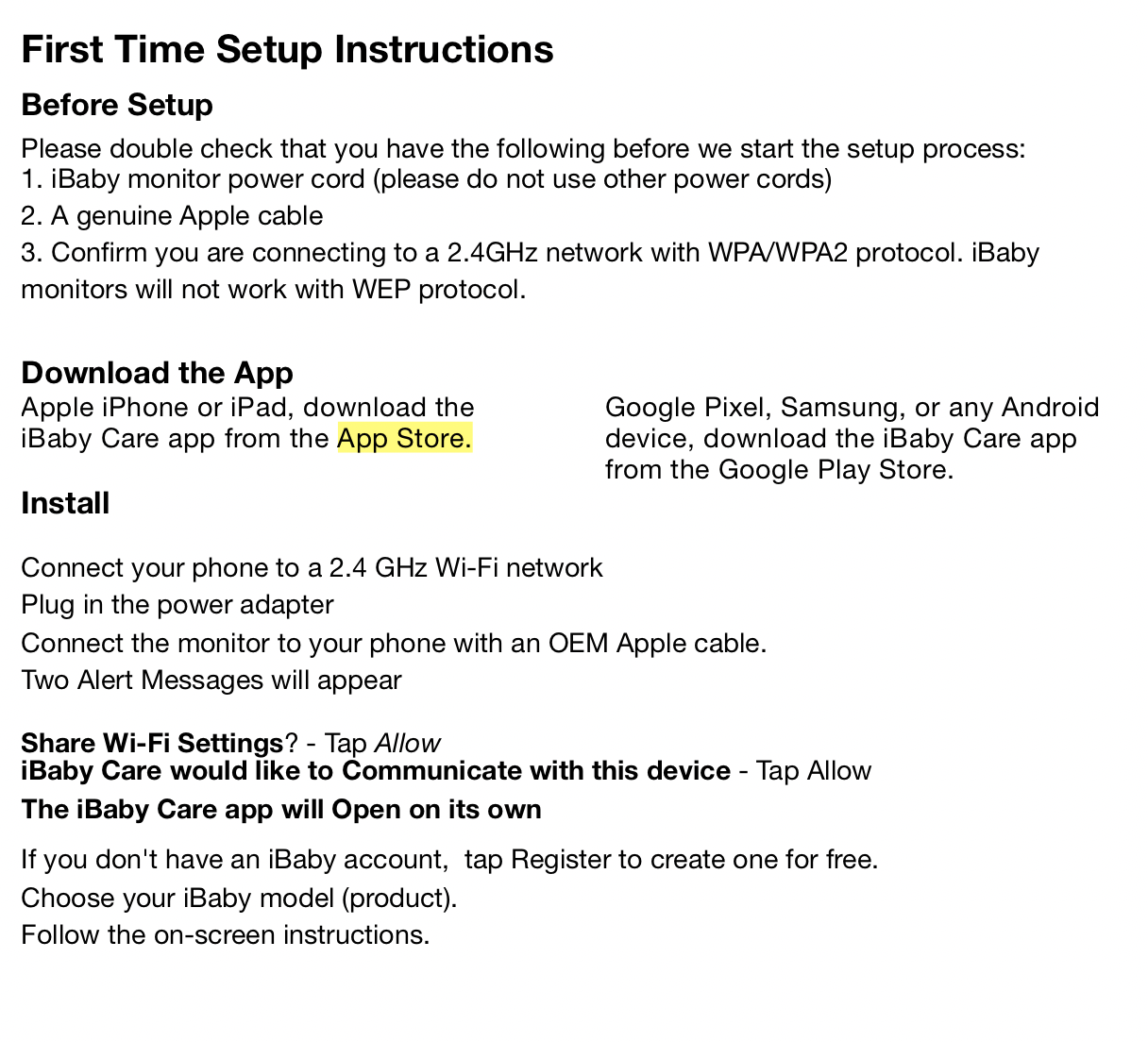
Hi,
The power cord ( model: saw12-050-2000UD) was damaged beyond repair. We would like find a replacement for our ibaby camera.
Thank you for any guidance you can provide..
Hi Reid, thank you for reaching out.
How long has it been since you purchased your iBaby Care M7? If it has been under 1-year, you are still covered under the warranty and can receive a replacement. Simply email our customer support with subject line: warranty replacement power cord iBaby Care M7. However, if it’s been over 1-year, you can purchase an iBaby Care M7 power cord through the accessories section in our shop: https://ibabylabs.com/product/ibaby-m7-m7-lite-power-adapter/
If you have any other questions, please don’t hesitate to contact us again. Thank you and have a great rest of your day.
Opening the iPad app resets the portrait/landscape orientation and makes it especially annoying when switching apps. Can this updated/fixed?
I cant get my I baby Monitor to work.. It worked for a couple months but will no longer connect
Hi Jessica, I’m so sorry to hear that your monitor is not working. It should work since it’s a couple months old. Can you please email our customer support at support@ibabylabs.com. They can further help you to troubleshoot the monitor or offer you other options since you’re still under the 1-year warranty. Thank you and have a great rest of your day.
We have had our iBaby M7 lite for roughly 9 months. It will not power on. Will not turn on AT ALL. Regardless of reset etc. Tried different outlets and it will not power on anymore. This started randomly today. We have never dropped it or misused it. Please advise.
Hi Adam,
I’m so sorry to hear that your iBaby M7 lite is not powering on. Since you’re still under the 1-year warranty you can receive a replacement monitor. I will forward your email to our support team and should receive a response soon. Thank you!
The ibaby care app is no longer available in the google play store? Why is that?
Hi Donnie,
We’re so sorry for the huge inconvenience. We are currently facing an issue with the Google Play store that has resulted in the removal of the iBaby Care app. The app has no virus and none of your personal information is at risk, however Google has failed to make our app live. Our engineers are working hard to restore the app and it should be back up later this evening, if not sooner.
Again, we’re so sorry for the inconvenience. If you have any other questions about this issue, please don’t hesitate to reach out to our support team at 650-396-2436 (M-F 9-5 p.m.).
why can’t you download the app anymore on google play store??? what’s the point of having the product if you cant use it? the cameras cost a lot and now we cant use them.
Hi Samantha,
I’m so sorry for the huge inconvenience this caused you and your family. Yesterday, we were made aware of an issue with the Google Play store that resulted in the removal of the iBaby Care app.
Our engineers were able to fix the issue with Google, and the app is now up and running so you can download it again.
Again, we’re so sorry for the inconvenience. If you encounter any other issues, please don’t hesitate to let me know so I can report back to our engineering team. Thank you! And we hope you have a great rest of your day.
is the ibaby wall mount kit universal? I have the m7 lite and was offered a wall mount kit that says it’s for the m6, will the wall mount kit work or do u need to purchase a specific one for the m7?
Hi Angelica,
Thank you for reaching out. Yes, the wall mount kit is universal and will fit all iBaby monitors (the ball shaped monitors).