Featured Function
No ContactNon-invasive
Breathing Rate Monitoring
Herat Rate Monitoring
Sleep Analysis
Safe Zone Alert
Face Cover Alert
Crying Detection
Temperature and Humidity Detection
1080p HD video
Two-way audio to speak to baby
App Full Control
256-bit AES encryption
Lullabies and White Noise
32G Complimentary TF Card
Nightlight
Type C Charge
Key Features
Orginaze the alerts
-Scientifically suggested settings to guide first-time parents
-Customize alert sounds and frequency to match your preferences and daily routine
With i20, you’ll only get the updates that matter most — nothing more, nothing less.
What We Mean by Sleep Analysis
-Average Sleep Quality Score
-Sleep Heart and Breathing Rate
-Sleep Environment Quality
-Cry times Documentation
Truly Peace of Mind
Know Your i20

Photosensitive Sensor
Lens
Infrared Light
TF Card Slot
Microphone

Nightlight
Speaker
Temperature & Humidity Sensor
Type-C Port
Indicator Light
RESET Button
ABC Screw Hole
M6 Screw Hole
Description
Product Specification
Product Name
App Download
Lens Angle
Storage
Wireless Frequences
Mobile OS
Power Input
Resolution
Camera
Operating Environment
Product Size
Product Weight
Product Certificates
What's in the Box
User Manual
Choose your Favorite Set up
Download the iBaby Home App to Get Started
Frequently Asked Questions
1. What is remote heart rate measurement using camera technology?
Remote heart rate measurement using camera technology, also known as the Yobi-PPG technique, is a non-invasive method that uses regular video cameras to detect subtle changes in the color of your skin, which are linked to blood flow. This allows for the measurement of your heart rate without direct contact.
2. How does Yobi-PPG measure heart rate?
Every time your heart beats, blood flow in your vessels causes slight color changes in your skin. These variations are too small to see with the naked eye but can be captured by video cameras. By analyzing these color changes, the heart rate can be accurately measured.
3. Does this technique require any physical contact with my skin?
No, this technique does not require any physical contact. It uses advanced camera and image processing technologies to measure your heart rate remotely by observing changes in your skin’s color.
The biggest difference is in the technology that powers it. The iBaby i20 is the first in our lineup to feature embedded Yobi-PPG™ technology, enabling contactless heart rate and breathing monitoring—a breakthrough in baby care.
Unlike previous iBaby Care models that offered traditional video, audio, and motion detection, the iBaby i20 allows you to monitor your baby’s vital signs without the need for wearables or physical contact. This means no skin irritation, no interruptions to sleep, and no added stress for your baby—just accurate, real-time health insights delivered with comfort and ease.
It’s a major leap forward in how you stay connected to your baby, with all the features parents love—plus the peace of mind that only next-gen contactless monitoring can provide.
A baby’s heart rate is a key indicator of their overall health. Abnormal heart rates can signal issues such as breathing problems, fever, infection, or even congenital heart conditions. In clinical settings like the NICU, heart rate is used to guide urgent medical decisions—making it one of the most essential vital signs during infancy.